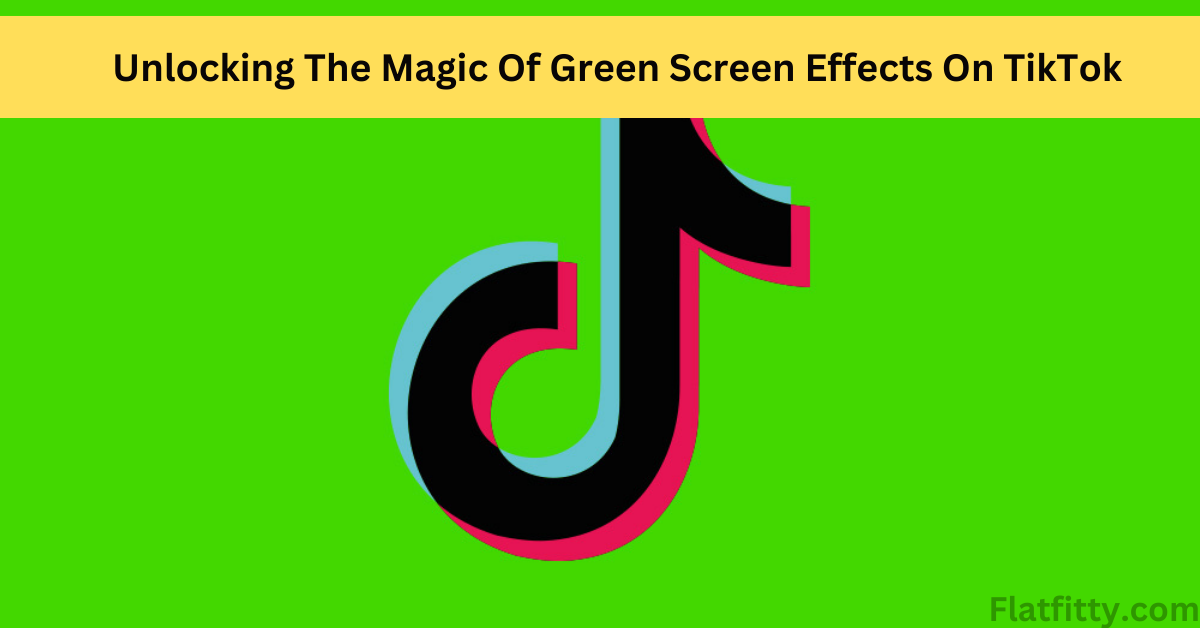
Have you been wanting to get creative with your TikTok videos but don’t know where to start? Look no further – this article will show you how to use the green screen effect on TikTok and unlock its full potential. Discover all the steps necessary to create stunning and unique TikTok videos with green screen effects, from essential tips on recording your video to more advanced tricks!
What is the Green Screen Effect?
The green screen effect is a popular video editing technique that allows you to superimpose one video over another. This effect is often used in movies and TV shows to create special effects, but it can also be used for more mundane tasks like creating a split-screen video or removing a background from an image.
To use the green screen effect, you’ll need two things: a green screen and video editing software that supports this effect. Once you have both, you can create your own videos with the green screen effect. Here’s a step-by-step guide to using this effect on TikTok:
- Choose a video you want to use as the background for your green screen video. This can be any video, but it should be high-quality without distracting frame elements.
- Record yourself or someone else in front of a green screen. Make sure that there is plenty of light so that the color of the green screen is evenly lit.
- Open your video editing software and import both videos (the background and the green screen footage).
- Place the green screen footage on top of the background video in your timeline.
- Use the chroma key tool to remove the green color from your footage. This will leave only the subject of your video in front of the background video.
- Export your final video and share it with your friends!
How to Use the Green Screen Effect on TikTok
To use the green screen effect on TikTok, you must set up a green screen. You can either purchase a green screen or make one yourself. Once you have your green screen set up, you must film yourself in front of it. Ensure you are well-lit and no shadow is cast on the green screen. Once you have filmed yourself, you can add the green screen effect in post-production. To do this, you must open your video in a video editing program and select the chroma key tool. With the chroma key tool, you can select the color of the green screen and remove it from the footage. This will allow you to add any background that you want!
Tips for Getting the Best Results
When using green screen effects on TikTok, you can do a few things to ensure you get the best results. First, be sure to shoot your video in a well-lit area. This will help the green screen effect to stand out and look more realistic.
Next, try to use a solid background that contrasts well with the green screen. This will make it easier for effect to be applied correctly. Finally, ensure you are in frame and focused when shooting your video. This will help the green screen effect to be applied smoothly.
Examples of Creative Uses of The Green Screen Effect on TikTok
Some of the most creative and popular uses of the green screen effect on TikTok come from influencers who have found unique ways to incorporate it into their content. For example, @its_mandym is known for her creative use of the green screen effect to create videos with different themes and settings. @sarahstarr has used the green screen effect in her comedy sketches, often using it to place herself in hilarious situations. These are just a few examples of the many creative ways that users utilize the green screen effect to add some value to their TikTok video to boost engagement.
If you’re looking for inspiration for your TikTok content, check out these creators and see how they use the green screen effect in their videos.
Costumes, Props, and Other Accessories You Can Use With The Green Screen Effect
Green screen effects can be used with various costumes, props, and other accessories to create unique and creative videos on TikTok. Here are a few ideas to get you started:
– Use green screen effects with costumes to create characters that wouldn’t be possible without special effects. For example, you could become a superhero, villain, or cartoon character.
– Use green screen effects with props to create dynamic scenes and settings. For example, you could have a scene where you’re flying through the air or driving a race car.
– Use green screen effects with other accessories to add fun and creativity to your videos. For example, you could use green screen gloves to make it look like you’re controlling objects with your mind or use green screen glasses to turn yourself into a different creature.
Alternatives to the Green Screen Effect
If you’re not a fan of the green screen effect or want to try something different, there are plenty of alternative ways to add some effect to your TikTok videos. Here are a few of our favorites:
- The Chroma Key Effect
It is similar to the green screen but uses a blue screen instead. Film your video in front of a blue background, then select the chroma key option in the TikTok editor. This will remove the blue color from your video, giving the illusion that you’re in front of a blank canvas that can be filled with any number of virtual backgrounds.
- The Pinning Effect
The pinning effect is perfect for adding fun and whimsy to your videos. To use this effect, film yourself before any background and select the desired object to “pin” to the background. The object will appear stuck in place, even as you move around or the camera angle changes. This is a great way to add visual interest to your videos without worrying about complex green screen setups.
- The Time Warp Effect
The time warp effect is perfect for adding a bit of drama (or comedy) to your videos. To use this effect, film yourself acting and select the time warp option in the TikTok editor.
Conclusion
Green screen effects can be a great way to add some extra flair and creativity to your TikTok videos. We hope this step-by-step guide has helped you understand how green screens work and how to use them effectively in your content. With the right tools, green screen effects are easy enough for anyone to master and can enhance the look of any video on TikTok. Start exploring all the possibilities of the green screen today!
