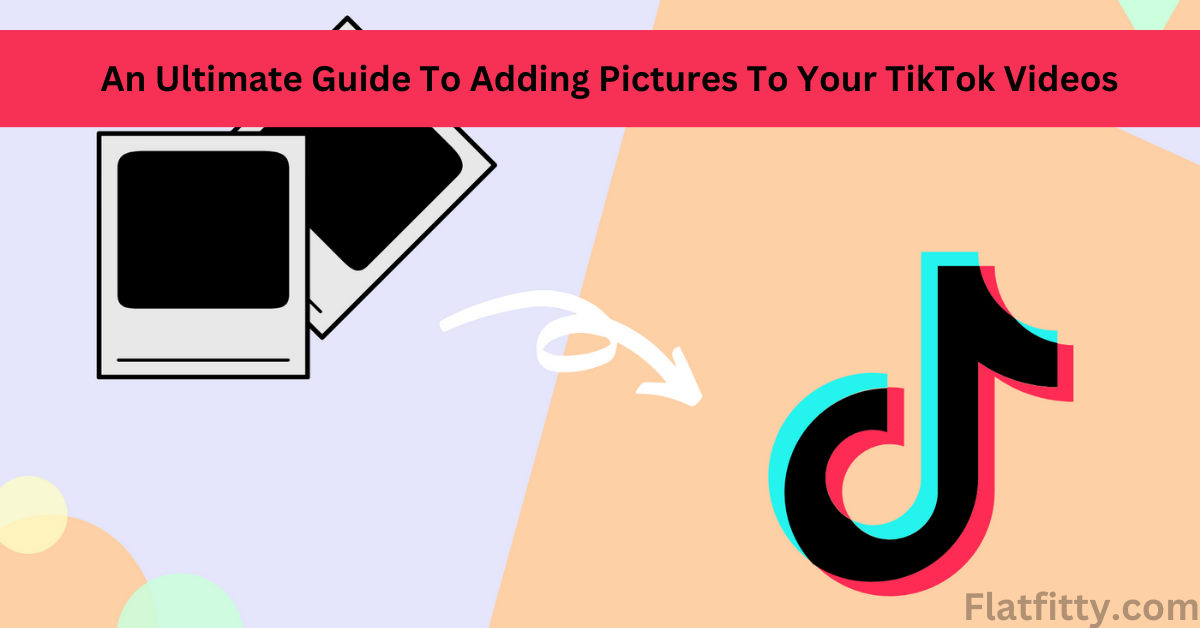
In today’s world, visuals are key to capturing your audience’s attention. With TikTok, adding pictures to your videos can help break up the monotony of a single video and make your video more engaging for viewers. This article will provide a step-by-step guide on adding pictures to your TikTok videos and making them stand out!
Introduction to Adding Pictures to TikTok Videos
If you’re new to TikTok, you might wonder how to add pictures to your videos. Luckily, it’s a pretty simple process! Here’s a step-by-step guide to adding pictures to your TikTok videos:
- Open TikTok and click the “+” icon to create a new video.
- Next, select the “Upload” option from the lower of the screen. This will allow you to choose a video or photo from your camera roll.
- Once you select a video or photo, click the “Next” button to add it to your TikTok.
- You can edit your video or photo on the next screen by adding effects, and more. After editing, tap on the “Next” button again.
- Finally, add a caption and any other necessary details before posting your video or photo to TikTok!
Steps on How to Add Pictures to TikTok
Adding pictures to your TikTok videos is a great way to personalize your content and make your videos more engaging. Here’s a step-by-step guide on how to add pictures to your TikTok videos:
- Tap the “+” icon on the home screen to create a new video.
- Select the “Photos” option from the available list.
- Choose the photos you want to add to your video from your camera roll or social media accounts.
- Add text, filters, and other effects to your photos by clicking the “Edit” button.
- Once you’re happy with your edits, tap “Next” and select “Publish” to share your video with the world!
And there you have it! Adding photos is a simple and effective way to make your content stand out and engage with your audience on TikTok.
Common Challenges when Adding Pictures to TikTok Videos
One of the most common challenges when adding pictures to TikTok videos is figuring out how to get them into the video in the first place. The process for adding pictures to TikTok videos is different than it is for other social media platforms like Facebook and Instagram. To add a picture to your TikTok video, download the TikTok app and create an account. Once done, you can upload pictures directly from your phone’s gallery or take new ones within the app.
Once you have the picture you want to use in your TikTok video, open the video editing screen and select “Add Media.” You’ll see options for adding photos, videos, and audio clips from there. Select “Photos” and find the picture you want to use in your video. You can select it from your phone’s gallery or take a new one within the app. Once you’ve selected the picture, it will be added to your video timeline, where you can move it around and edit it just like any other element in your video.
One challenge you may encounter when adding pictures to TikTok videos is that they can sometimes make the overall quality of your video look lower. This is because TikTok videos are typically filmed in low resolution (720p), so they can be uploaded quickly and easily. Adding a high-resolution photo to your video can make everything look blurry or pixelated. To avoid this, try using pictures that are no larger than 1080p when adding them to your TikTok videos. Additionally, you can edit the picture within the video to make it look better and more consistent with the rest of your video.
Tips on Choosing the Right Picture for Your Video
When it comes to adding pictures to your TikTok videos, there are a few things you need to remember to choose the right ones. Here are some tips on how to do just that:
- Make sure the picture is high quality and in resolution. This will ensure that it looks good when played back on the video.
- Choose a picture that is relevant to the video content. This will help engage viewers and keep them interested in what you’re sharing.
- Avoid using generic or stock photos. Instead, try to find unique and original pictures that will grab attention and stand out.
- If you add multiple pictures to your video, ensure they flow well together and create a cohesive story.
- Pay attention to the size of the picture and how it will look on the screen when cropped. You don’t want it to be too small or cut off in an awkward way.
- Check if the picture has any branding or logos on it that could be distracting. If so, avoid using it.
- Last but not least, make sure the picture is copyright-free and in line with all the rules and regulations of TikTok.
Following these tips will help you choose the perfect picture for your video and ensure that your TikTok videos make the right impression on viewers.
How to Edit Your Photos for Your TikTok Videos
Assuming you’ve already taken or found the perfect photo for your TikTok video, it’s time to edit it! To start, open your photo in an editing app like Adobe Photoshop or Canva.
From there, you’ll want to crop your image to fit the TikTok screen. For best results, ensure the essential parts of the photo are in the center of the frame. You can also add filters or other effects at this stage.
Once you’re happy with how your photo looks, it’s time to add it to your video. Open your video in an editing app like Adobe Premiere Pro or iMovie. Then, drag your photo into the timeline and place it over the video clip. Make sure the photo’s duration matches how long you want it to appear on screen in your final video.
Finally, export your edited video and upload it to TikTok!
Congratulations! You’ve now successfully edited your photo for a TikTok video.
Conclusion
Adding pictures to your TikTok videos can be a great way to make your TikTok videos more fascinating for viewers. By following this step-by-step guide, you should have all the tools you need to add pictures to your videos in minutes. Remember to experiment with different images and layouts as you create content, so that each video stands out! With practice, you’ll soon be creating amazing TikTok with beautiful visuals that capture your followers’ attention and draw them into your story.
