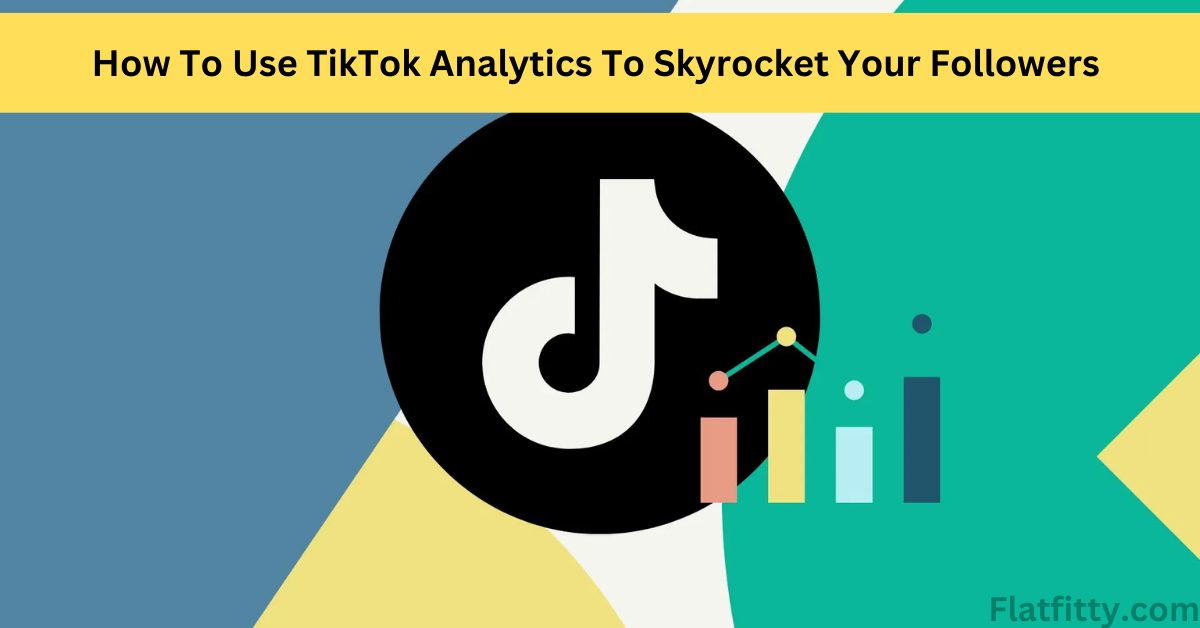
Are you looking for ways to increase your followers on TikTok? Check out this article to learn how to use TikTok analytics to skyrocket your followers and improve your performance. We’ll be breaking down the different metrics that measure engagement and growth and showing you how to use them to get more followers.
What is TikTok Analytics?
As a social media platform, TikTok analytics are essential for understanding how your content performs and how your audience engages with it. By analyzing your TikTok analytics, adjust your content strategy to suit your goals better and improve your overall performance on the platform.
There are a few key metrics that you should focus on when looking at your TikTok analytics:
Number of views: This metric tells you how many people have watched your video. It’s a good indicator of the overall reach of your content.
Number of likes: This metric measures how much your audience enjoys your content. Many likes indicate that people are engaged with what you’re posting.
Number of shares: This metric shows how viral your content is. If people share your videos, they find them valuable and worth passing on to their friends.
Comment count: This metric lets you know how much discussion your videos generate. A high comment count means people are engaged with your content and want to start a conversation about it.
By analyzing these metrics, you can better understand which types of videos resonate with your audience and which ones need to perform better. From there, you can adjust your content strategy to create the best possible content for your followers.
How to Access & Use TikTok Analytics
As a social media platform, TikTok offers users a variety of features and tools to help them connect with others and create content. One of these features is analytics, which anyone with a TikTok account can access.
Analytics on TikTok can track your account’s performance, understand your audience, and find new ways to grow your following. In this article, we’ll show you how to access TikTok analytics and how to use them to improve your performance on the platform.
To access your TikTok analytics:
- Open the app and go to the profile page.
- Click the three dots in the upper right corner of the screen.
- Select “Analytics” from the drop-down menu.
Once you’re in the analytics section, you’ll see four tabs on the screen: Overview, Content, Engagement, and Audience. Each tab provides different insights into your account’s performance.
The Overview tab provides information about your account’s growth, engagement rate, video views, and key metrics. The Content tab shows you which of your videos are performing well and gives insights into what types of content resonate with your audience. The Engagement tab lets you see who interacts with your content and how often they do it. And finally, the Audience tab provides demographic information about the people who are following you on TikTok.
What Is Data Available Through TikTok Analytics?
There is a lot of data available through TikTok analytics. You can see how many views, likes, and comments your videos have gotten. You can also see how long people watched your videos, what time of day they were watching them, and where they were watching them from. This data can help you improve your video quality and ensure you post at the best times for your audience.
Tips for Leveraging TikTok Analytics to Grow Your Followers
If you want to grow your TikTok following and improve your performance on the platform, leveraging TikTok analytics is a great way. Here are some tips for using TikTok analytics to your advantage:
- Use the “For You” page to see what content resonates with users.
The “For You” page on TikTok is algorithmically generated based on what content TikTok thinks you’ll find interesting. By looking at the videos served up to you on this page, you can get an idea of what kinds of content are performing well and start creating similar content yourself.
- Keep an eye on your video views and engagement rates.
Your video views and engagement rates (likes, comments, shares, etc.) are important metrics to track because they give you an idea of how well your content performs. If you notice that your videos are getting a lot of views but not much engagement, that’s an indication that you need to work on making your content more engaging. On the other hand, getting good engagement but few views could mean that your videos need to be seen by more people. In either case, pay attention to these metrics and adjust your strategy accordingly.
Using the Insights Gained from TikTok Analytics to Improve Your Performance
Analytics is a great place to start if you want to improve your TikTok performance. By looking at your TikTok analytics, gain valuable insights into what’s working well and what could be improved.
Here are some tips for using TikTok analytics to improve your performance:
- Take a look at your video views and engagement rates.
Are there specific videos that perform better than others? If so, try to replicate the success of those videos in future content. Also, look at your engagement rates (likes, comments, shares, etc.) and see any patterns. If you notice that certain types of videos get more engagement, focus on creating more content like that.
- Look at the demographics of your audience.
This is especially important if you’re trying to target a specific demographic. Analyzing your audience’s demographics will help you tailor your content to their interests and needs.
- Analyze the performance of your hashtags.
By looking at the performance of different hashtags, you can identify which ones are helping you reach the right audience and which need to be fixed. If a specific hashtag isn’t performing well, try switching it up and using a different one.
- Monitor your competitors’ performance.
By keeping an eye on what your competitors are doing, you can get an idea of what kind of content resonates with their audiences and use that information to create better content for yours.
By taking the time to analyze your TikTok analytics and using their insights, you can take your performance to the next level.
Alternatives to Using TikTok Analytics
There are several alternative ways that you can use to get TikTok analytics without using the TikTok app. Some of these alternatives include:
- Use a TikTok marketing platform: Several third-party marketing platforms offer TikTok analytics. These platforms collect data from various sources, including the TikTok API, and provide insights that can help you improve your performance on the app.
- Use a TikTok bot: There are a number of bots that you can use to get TikTok analytics. These bots interact with the TikTok API to collect data and provide insights about your account.
- Use a TikTok web scraper: There are a number of web scraping tools that you can use to get data from the TikTok website. These tools allow you to extract data from the website and get insights into your account and performance.
Conclusion
Using TikTok analytics is a great way to improve your performance on the platform and increase your follower count. From understanding how well your content is performing to seeing which hashtags drive more engagement, knowing what works and what doesn’t will help you refine your strategy for success. By utilizing the insights provided by TikTok’s analytics tools, you can quickly identify areas for improvement to reach more potential TikTok followers and grow an engaged audience.
